Minecraft: Java Edition for Android

With PojavLauncher, you can enjoy Minecraft Java Edition right on your Android device. Use the opportunity to take full advantage of all the features that are available in the PC version of the game.
Installing PoJavaLauncher
1. Download the launcher from the link below or through the Google Play app store.
2. Once you install the launcher, log into your account or account.
3. If there is no license, enter your details and check the box that you are logging in with an offline account.
4. Start running the game.
5. Decide on the version to be installed.
6. It will be possible to activate snapshots, older alpha and beta versions through the settings.
7. Once you have made your selection and clicked the Play button, the downloading process will commence, and this action only needs to be carried out once. Nonetheless, alternative versions will require supplementary downloads.
8. Upon the completion of all downloads, the initiation of the game will occur automatically.
Interface
Interacting is possible with the sensor.
For movements and movements, either use the control buttons, or additional ones.

Press F5 to change view.
You can activate the mouse pointer to control.
To enjoy all the innovations that were introduced in the update, you need to install the latest snapshots and activate them.
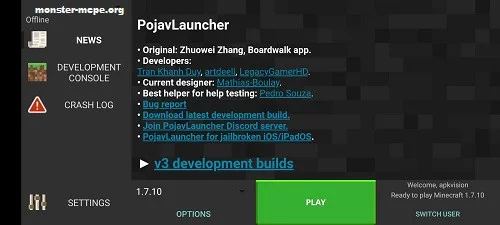
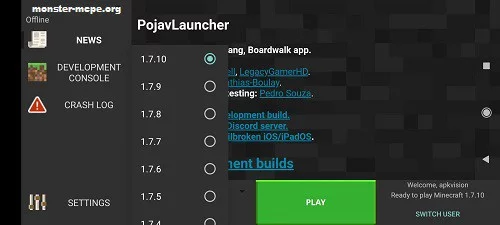
Changes in the new version
• You can change permissions.
• Correct scale for various devices.
• Bugs fixed.
Minecraft: Java Edition for Android
ОS: Android 5+
price: 0.00 USD
Related News:
Device Add-on 1.20+


Device add-on features a variety of functional elements such as various gadgets and devices,
Kaidan: Haunted Legends Add-on 1.20+


The Kaidan: Haunted Legends addon will introduce you to Japanese mythology and add new
Find the Button: Cameo Edition Map


Do you like games of ingenuity and attentiveness? Then the Find the Button: Cameo Edition map
Advanced CCTV Add-on 1.20+


The Advanced CCTV add-on provides a video surveillance system that will give you security and
Comments (0)